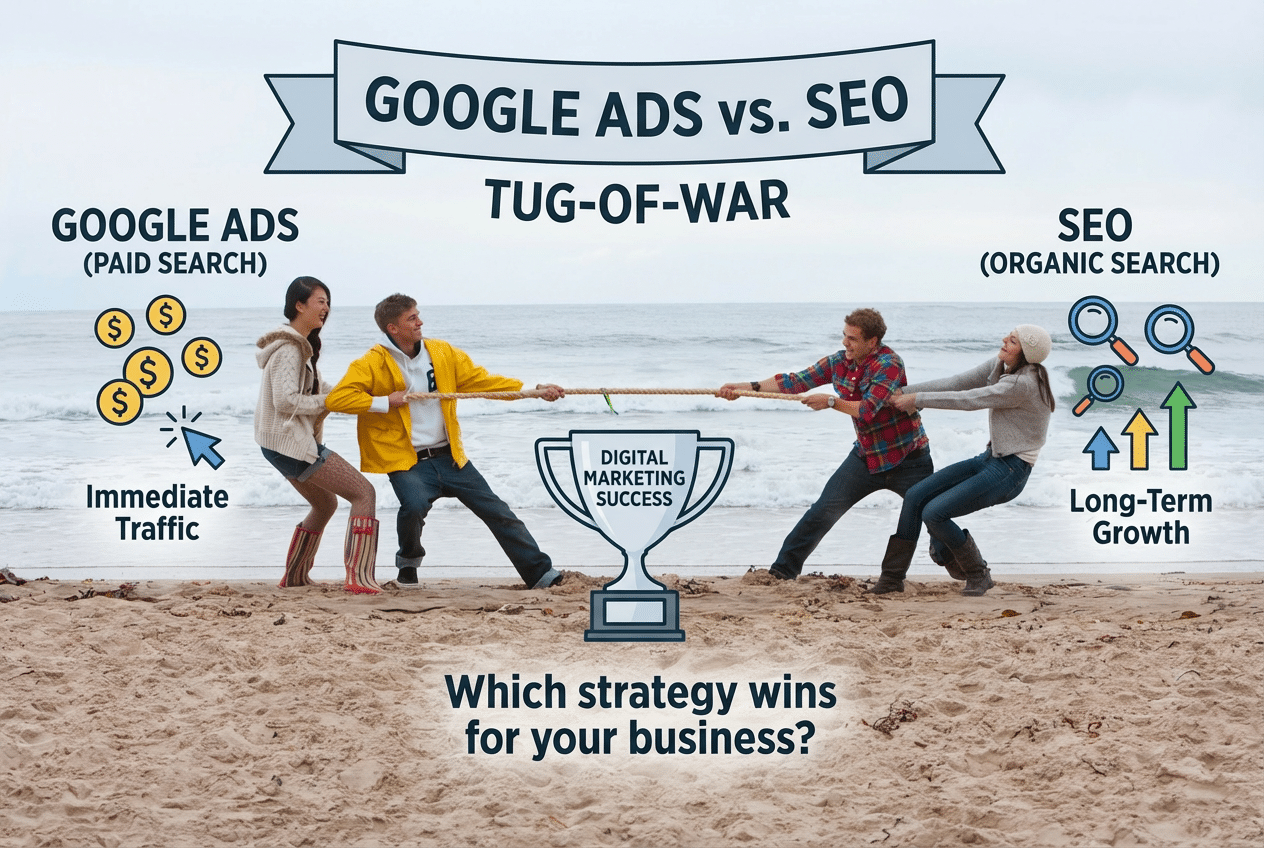Core Web Vitals 2025 Guide ⚡
Every second counts in the digital world, where user patience runs thin and search engines demand peak efficiency. As website owners and developers aim to create more engaging web experiences, understanding and optimizing Core Web Vitals has become a strategic imperative. These vitals, introduced by Google, have reshaped how web performance is measured and hold significant sway over search rankings and user satisfaction.
Core Web Vitals are a set of standardized metrics designed to quantify key aspects of your website’s user experience. They are crucial not only for determining how efficiently a page loads but also for reflecting its overall accessibility and functionality. A solid understanding of these metrics, including Largest Contentful Paint (LCP), First Input Delay (FID), and Cumulative Layout Shift (CLS), offers a clear path to improving how users perceive and interact with your site.
In this article, we'll take a comprehensive look at Core Web Vitals, from defining their components to leveraging powerful tools like Google Search Console and PageSpeed Insights. You will discover practical strategies for optimizing performance and maintaining it through continuous monitoring and data analysis. Dive in to transform your website into a faster, more user-friendly environment that excels in the digital marketplace.
Understanding Core Web Vitals 🚀
Core Web Vitals are fundamental metrics introduced by Google to assess a webpage’s performance in terms of speed, interactivity, and visual stability, directly influencing user experience. These metrics are crucial for understanding the quality of user interaction with a website. Comprising three main components—Largest Contentful Paint (LCP), First Input Delay (FID), and Cumulative Layout Shift (CLS)—Core Web Vitals aim to quantify essential aspects of a good user experience. They form a crucial part of Google’s page experience signals, which affect search rankings. By addressing these metrics, web developers can ensure that their websites are fast, responsive, and stable, which are critical for maintaining high user engagement and satisfaction. Improving Core Web Vitals plays a significant role in enhancing overall website performance and optimizing user experience, ultimately leading to higher search engine rankings and better conversion rates.
🧐 Why Google cares about these metrics
Google’s Web Vitals initiative was built on large-scale CrUX data showing that faster, more stable sites directly correlate with higher user retention and revenue.
Definition and Importance
Core Web Vitals are a set of user-centric performance metrics introduced by Google with the intent of improving the overall user experience (UX) on the web. These metrics are designed to measure a website’s loading performance, interactivity, and visual stability. The three specific metrics included are Largest Contentful Paint (LCP), which measures loading performance; First Input Delay (FID), gauging interactivity; and Cumulative Layout Shift (CLS), which assesses visual stability. As part of Google’s page experience ranking signals, these metrics are key to ensuring an optimal user journey. Optimizing these factors can lead to higher conversion rates due to faster loading times, decreased bounce rates, and an overall boost in search engine rankings. The Core Web Vitals underscore Google's focus on providing users with trustworthy and efficient web experiences, encouraging developers and website owners to prioritize speed, interactivity, and design stability.
Impact on SEO and User Satisfaction
Core Web Vitals are essential components of Google's ranking algorithm, significantly affecting a site's visibility in search results. By optimizing these user experience metrics, websites can improve their search engine rankings while simultaneously increasing user engagement and conversion rates. Ensuring a fast, responsive, and stable webpage experience is critical not only for SEO benefits but also for retaining user satisfaction. Websites with strong Core Web Vitals scores can expect to see improved SEO results as these metrics continue to gain prominence in Google's search algorithm. Conversely, poor performance in these areas can lead to higher bounce rates, as users are prone to leaving sites with inadequate speed, interactivity, or visual stability. Google's emphasis on Core Web Vitals highlights the importance of site speed, effective interaction, and minimizing unexpected layout shifts to maintain user satisfaction and secure favorable search engine rankings. With the growing significance of these metrics, it’s imperative for website developers to focus on optimizing Core Web Vitals to achieve both user satisfaction and improved search visibility.
“A 100 ms delay in load time can hurt conversion rates by 7 %.” — Kissmetrics
Key Metrics of Core Web Vitals 🏎️
Core Web Vitals are crucial for evaluating a website's performance and user experience, offering insights into three fundamental webpage aspects: loading performance, interactivity, and visual stability. Introduced by Google, these metrics serve as essential indicators of a webpage’s usability, directly influencing search engine rankings since 2021. By focusing on Largest Contentful Paint (LCP), First Input Delay (FID), which is transitioning to Interaction to Next Paint (INP), and Cumulative Layout Shift (CLS), website developers can better understand user interactions and optimize the digital experience. Achieving solid scores in these metrics ensures a fast, responsive, and visually stable user experience, which not only enhances site usability but also positively affects Google’s search engine rankings.
Largest Contentful Paint (LCP) ⏱️
Largest Contentful Paint (LCP) is a vital metric that assesses how quickly a page's main content loads and becomes visible to users. A desirable LCP score is achieved when the largest element loads within 2.5 seconds, signaling to users that the site is fast and reliable. Effective strategies to optimize LCP include compressing images, leveraging a Content Delivery Network (CDN), and removing render-blocking resources. By ensuring the primary content is fully loaded quickly, LCP provides users with the reassurance that the page is operational, significantly enhancing the site's perceived load speed. Improved LCP scores not only boost user confidence but also maximize usability and ensure that the web page is operational and user-ready promptly.
First Input Delay (FID) → becoming INP
First Input Delay (FID) is a key metric that measures the time from a user's first interaction with a website until the browser starts processing that input. For an optimal user experience, aim for an FID score below 100 milliseconds to maintain a responsive and interactive website. Optimizing FID involves reducing JavaScript execution time, utilizing web workers to handle complex calculations, and employing lazy loading techniques for JavaScript files. A low FID score ensures that a site feels responsive, enhancing overall user satisfaction. Conversely, high FID can lead to perceived slowness, prompting users to leave before fully engaging with the content. Therefore, reducing JavaScript burdens and minimizing the impact of third-party scripts are pivotal steps in ensuring a smooth and efficient user interaction experience.
Interaction to Next Paint (INP)
Interaction to Next Paint (INP) is an innovative metric designed to measure the total responsiveness during a user’s session. Unlike traditional metrics that focus solely on initial interactions, INP evaluates how a website responds throughout a user's engagement. INP categories include Good (≤ 200 ms), Needs Improvement (200-500 ms), and Poor (> 500 ms). Sites often face challenges due to unoptimized JavaScript and CSS, which can result in poor INP scores. To address these issues, developers can split large JavaScript files into smaller chunks to manage load more effectively and use web workers to offload intensive computations. Furthermore, minimizing or deferring non-essential JavaScript and eliminating unnecessary third-party scripts can significantly bolster INP scores, ensuring smoother and quicker user interactions across the site.
Cumulative Layout Shift (CLS) 📐
Cumulative Layout Shift (CLS) is concerned with the visual stability of a webpage by measuring all unexpected layout shifts during a page's lifecycle. A CLS score of 0.1 or lower is ideal, ensuring a stable viewing experience with minimal disruptions for users. This metric evaluates how content remains stable and reduces unexpected movements that can frustrate users, which often occur due to ads or dynamically loaded content. To improve CLS, developers can specify size attributes for images and videos, reserving space and preventing content displacement. Addressing elements such as late-loading ads or unpredictable dynamic content is crucial for reducing layout shifts, thereby optimizing CLS scores. By focusing on preventing unexpected movements, developers can enhance the visual stability of a site, leading to a smoother and more reliable user experience.
Tools for Diagnosing Performance Issues 🛠️
Effectively diagnosing performance issues is critical to optimizing Core Web Vitals, a key element influencing user experience and SEO ranking. Several tools can help identify and address these issues, each offering unique features. Leveraging them allows developers to gain insights into how their web pages perform in terms of speed, stability, and user interactivity. They provide various data points, from field to lab data, that can highlight potential areas for improvement, such as load speed and unexpected layout shifts. Below, we explore several industry-standard tools designed to offer comprehensive performance evaluations and optimization suggestions.
🔍 Open list of diagnostic tools
Google Search Console
Google Search Console is a robust platform essential for monitoring and improving your website's Core Web Vitals. It offers a Core Web Vitals report designed to evaluate page performance across both desktop and mobile devices. This report classifies pages into performance categories: Good, Needs Improvement, or Poor, helping site owners prioritize optimization efforts. Importantly, Google Search Console uses field data from the Chrome User Experience Report (CrUX), providing real-world insights into user experience. By serving as a primary tool for tracking Core Web Vitals, Google Search Console empowers site owners to understand their pages' loading speeds and performance over time, making it a crucial element in any website optimization strategy.
PageSpeed Insights
PageSpeed Insights stands out as a vital tool for analyzing and boosting website load speed and Core Web Vitals. It functions as a free service that examines web pages on both mobile and desktop platforms. By offering tailored optimization suggestions, PageSpeed Insights helps site owners target specific areas needing enhancement, thereby improving overall user experience and loading time. The tool provides a detailed report indicating whether a page meets Core Web Vitals' thresholds for user experience, highlighting both lab and field data to offer actionable improvement recommendations. This comprehensive analysis helps webmasters make informed decisions to enhance their page's performance metrics effectively.
Chrome DevTools
Chrome DevTools is an indispensable resource for developers looking to diagnose and solve performance issues related to Core Web Vitals. Featuring a robust Performance panel, Chrome DevTools allows developers to record and analyze page load times to pinpoint areas needing attention, such as Largest Contentful Paint (LCP), Interaction to Next Paint (INP), and Cumulative Layout Shift (CLS). This tool aids in detecting unexpected layout shifts, which can adversely affect the Cumulative Layout Shift metric, crucial for maintaining visual stability. By integrating with tools like Lighthouse, it simulates real-world conditions, offering a detailed examination of website performance under various constraints, such as a mobile device connection on a 3G network. Additionally, the Web Vitals extension provides real-time feedback, facilitating rapid identification and resolution of potential performance bottlenecks, ensuring a stable user experience.
Web Vitals Chrome Extension
The Web Vitals Chrome Extension is a convenient tool for tracking Core Web Vitals metrics directly within the Chrome browser. As developers navigate a site, this extension provides immediate, real-time feedback on key performance indicators such as Largest Contentful Paint, Interaction to Next Paint, and Cumulative Layout Shift. The extension visually indicates performance levels by changing colors—green, orange, or red—enabling developers to assess page performance quickly during development or debugging sessions. Available for free from the Chrome Web Store, it offers an effortless way to ensure that as changes are made to the site, performance insights are accessible instantly, thus streamlining the process of maintaining efficient and user-friendly web pages.
Practical Optimization Strategies 💡
Core Web Vitals are critical for evaluating a webpage's performance, focusing on three key areas: loading speed, interactivity, and visual stability. Optimizing these metrics is essential not only for improving user experience but also for enhancing a website’s SEO performance, since they are integrated into Google's ranking algorithm. A detailed, step-by-step guide on optimizing Core Web Vitals can offer substantial improvements in user satisfaction and engagement. Regular monitoring using tools like PageSpeed Insights ensures continuous optimization of these metrics, maintaining a fast, responsive, and stable user experience. By continuously enhancing these performance metrics, websites can achieve better search engine rankings and increased organic traffic, ultimately improving conversion rates.
Optimizing Images for Better Performance
Images are often the largest resource in web pages, and optimizing them can greatly enhance performance. Next-generation image formats such as WebP and AVIF offer improved compression rates without compromising quality, significantly boosting load times and reducing Largest Contentful Paint (LCP) scores. Taking advantage of the srcset attribute allows websites to deliver responsive images optimized for different device sizes, preventing the unnecessary download of large files. Additionally, lazy loading techniques defer the loading of images that are not immediately visible to the user, ensuring that critical content loads first and improving the initial loading time. Assigning explicit dimensions to images helps browsers allocate space upfront, thereby preventing layout shifts and reducing Cumulative Layout Shift (CLS). Converting high-resolution images to optimized formats like WebP minimizes file size, leading to faster execution and a positive effect on Interaction to Next Paint (INP).
Reducing Render-Blocking Resources
Render-blocking resources like CSS and JavaScript can impede the rendering of critical content, delaying a user's ability to interact with the page. Minimizing or deferring these resources significantly improves loading speeds and enhances user experience. Non-essential CSS and JavaScript should be loaded asynchronously to prevent blocking the First Contentful Paint (FCP), which is crucial for improving page performance. Moreover, using tools like Lighthouse can identify and segment render-blocking resources, providing insights into more targeted optimization strategies. These efforts help in reducing page load times and improve responsiveness, maintaining a seamless browsing experience for users.
Utilizing Content Delivery Networks (CDNs)
Content Delivery Networks (CDNs) play a pivotal role in optimizing Core Web Vitals by bridging the gap between server resources and end-users. CDNs improve the Largest Contentful Paint (LCP) by efficiently distributing resources such as images and videos, thereby improving load times. By deploying content closer to the user's physical location, CDNs enhance the speed and reliability of web performance. This strategy helps mitigate the effects of render-blocking resources, contributing to quicker page loads and better user experiences. Implementing a CDN is considered one of the most effective recommendations for optimizing Core Web Vitals, directly impacting search engine rankings.
Minimizing Layout Shifts
Unexpected layout shifts can disrupt user experience, making minimizing them an essential optimization strategy. Defining explicit width and height attributes for images and videos is a simple but effective method to maintain visual stability. This practice allows browsers to allocate space in advance, significantly reducing Cumulative Layout Shift (CLS). For dynamic elements like ads and iframes, using placeholders or containers with predefined dimensions reserves space and prevents content from jumping unexpectedly. Employing CSS aspect ratios for images and other media also helps maintain stability. By ensuring that dynamically loaded content does not alter the page layout, you can achieve stable user experiences and keep CLS scores below 0.1, as recommended by Google.
Addressing Input Delays
The Interaction to Next Paint (INP) metric measures responsiveness during the user's entire session, highlighting the need for quick interactivity. Poor INP scores are often due to unoptimized JavaScript and CSS that consume processing time and cause delays. To optimize INP, it's crucial to defer non-critical JavaScript and minimize resource-heavy scripts, ensuring the main thread remains available for user interaction. Offloading intensive computations to web workers can also have a significant positive impact by freeing up resources for better responsiveness. By ensuring that interactions do not exceed the 200-millisecond threshold set by Google, webmasters can provide a seamless and enjoyable user experience, enhancing both user engagement and satisfaction.
Ongoing Monitoring and Improvement 🔄
The importance of ongoing monitoring and improvement of Core Web Vitals cannot be overstated. These performance metrics, including Largest Contentful Paint (LCP), Interaction to Next Paint (INP), and Cumulative Layout Shift (CLS), are crucial for understanding and enhancing your web pages' user experience. By regularly tracking these metrics, developers and site owners can ensure their website meets or exceeds Google's page speed and performance standards. Furthermore, continuous evaluation aids in maintaining favorable positions in search engine rankings, essential for driving organic traffic. Leveraging tools like Google’s BigQuery, Sitebulb, and the Web Vitals extension in Chrome provides real-time feedback, enabling quick identification and rectification of performance issues. Regular reviews lead to a superior digital experience, boosting user satisfaction and engagement.
Importance of Continuous Monitoring
Continuous monitoring of Core Web Vitals is an essential practice for ensuring optimal website performance. It aids in identifying issues related to loading speed, interactivity, and visual stability. Tools like the Web Vitals extension for Chrome offer real-time feedback, enabling developers to track performance metrics throughout the development and debugging processes. Regular assessments allow for timely diagnosis of user experience problems, ensuring that websites adhere to Google's page speed and performance standards. By consistently evaluating metrics such as Largest Contentful Paint (LCP), Interaction to Next Paint (INP), and Cumulative Layout Shift (CLS), businesses can maintain favorable positions in search rankings. This continuous vigilance is crucial for delivering a fast, responsive, and visually stable user experience that aligns with Google's search ranking criteria.
Analyzing Field Data for Insights
Field data is invaluable for gaining insights into real user interactions with your website across various platforms and conditions. This data, sourced from the Chrome User Experience Report (CrUX) and integrated into Google’s PageSpeed Insights tool, measures performance across different browsers, devices, and network conditions. This makes the data crucial for understanding how various factors affect user experience, enabling developers to make informed improvements.
Core Web Vitals scores derived from field data are dynamic, reflecting real-user engagement with your site. These scores indicate how users truly experience your website, offering a ground-truth reference point for optimizing web performance. In addition, tools like the Google Search Console provide a Core Web Vitals report categorizing pages as Good, Needs Improvement, or Poor, on both mobile and desktop platforms.
Understanding these insights allows site owners to better tailor their content and technical configurations to user needs. By leveraging field data, businesses can not only improve website speed and stability but also enhance overall user satisfaction and engagement, thereby positively impacting search engine performance and conversion rates.
Implementing Regular Performance Reviews
While details on implementing regular performance reviews are sparse, the necessity of such practices is clear. Regular assessments of Core Web Vitals are integral to maintaining and improving web performance over time. Typically, these reviews involve using various analytical tools to track performance indices and benchmark against industry standards and competitor metrics. By performing these reviews, businesses can detect shifts in performance trends, identify areas for improvement, and implement targeted strategies to boost their site’s effectiveness.
Moreover, consistent performance evaluation ensures that a website remains in alignment with best practices for speed, usability, and stability, which are vital for maintaining strong search engine rankings and excellent user experiences. Regular reviews not only help in identifying problems that may arise due to dynamic content and third-party scripts but also ensure that the corrective measures taken are effective. In a digital landscape where user expectations and technological standards evolve rapidly, implementing ongoing performance reviews is a proactive approach to maintaining a superior user experience and achieving sustained growth in online visibility and engagement.
Conclusion and Future Considerations 🎯
The growing importance of "near me" searches underscores the need for businesses to optimize their local SEO strategies. With 18 % of local searches on smartphones leading to a purchase within a day, it's evident that businesses can significantly benefit from focusing on local search optimization.
Businesses must adapt to evolving search intents to maintain search visibility. This includes moving beyond traditional keyword targeting and utilizing strategies that incorporate conversational and voice search tools. Moreover, the 400 % increase in "open now near me" searches illustrates a shift in consumer behavior and the urgency to meet potential customers' immediate needs.
Future Considerations:
- Focus on Long-Tail and Location-Based Keywords: These are crucial for capturing specific queries related to your business's physical location.
- Enhance Online Presence: Boost your Google Business Profile and ensure accurate business listings across various platforms.
- Encourage Positive Reviews: Satisfied and happy customers sharing positive reviews significantly impact search rankings.
- Stay Updated on Search Algorithms: Keep abreast of changes in search algorithms to refine SEO strategies effectively.
Adapting to these strategies will help businesses attract more foot traffic and grow their local customer base.